Promotions and Marketing
How to create promotional content and trailers within Sheer?
Promo content and trailer creation tool
Using this tool on your content edit form enables you to create 2 types of promotional content from your uploaded full-length Premium, Membership, and PPV videos.
Furthermore, the Free Promo content has a direct link back to your paid content from the various Network sites it is displayed on which can lead to more sales for you.
To access the tool simply click Create Promo Content just to the left of your full-length videos Preview button.
You will then arrive on the Promo Content editor page
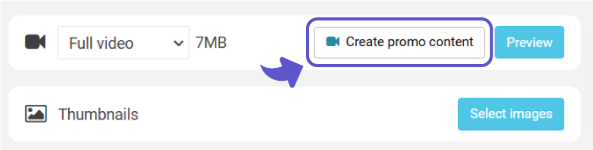
Instructions for using the editor
- Your original content can be seen on the left side of the screen
- Use the slider underneath the video to choose fragments for your promo
- Click add to final clip to choose a segment. It appears on the right side.
- The Play button next to each segment provides a preview.
- To add another segment adjust the timeline on the video and add to final clip.
- You have the option to move segments up and down the timeline.
- To delete a segment click the Delete segment button.
- Your selected fragments can be previewed in the video to the left.
Once you are ready the export functions are as follows
Create Trailer Button – This creates a free promotional trailer/teaser and attaches it to your current content form. This is displayed on Sheer and Network sites once members are logged in and verified. A great Promo can lead to better sales.
Create Free Video Content – This creates a brand new free video from your sourced content and opens a new content form. There you can choose SFW or NSFW according to your purpose. When these videos are displayed on Network sites, they also provide a direct link to your paid version of the content.
Maximize your reach on Sheer and its Network of connected sites with promotional content!
