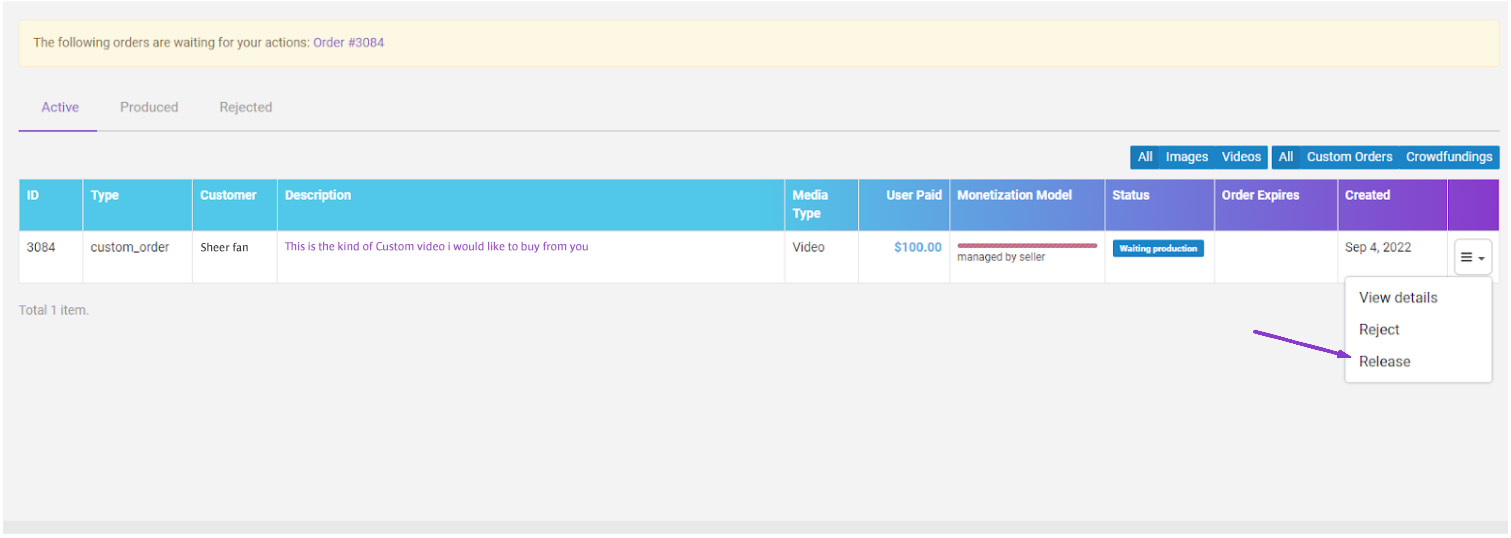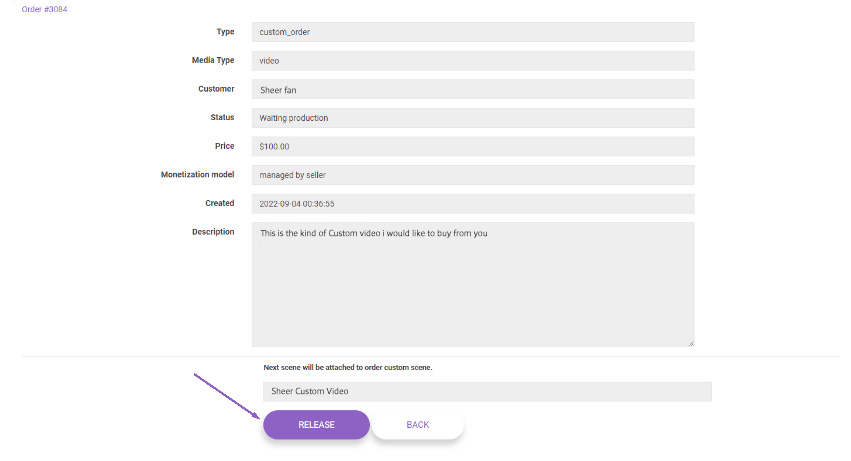CUSTOM ORDERS
ALL ABOUT CUSTOM ORDERS
You must first enable the Custom Orders capability in your settings under Accept custom content requests. This indicates that you may accept to produce content for a fee. You can always reject any offer.
Once enabled, fans on any of our Network sites which have custom order capability will be able to make a request to you for custom content. The revenue share for custom content is 90% for you!
Additionally, your customers can choose to monetize the custom ordered videos, and split the earnings with you creating a nice cycle of additional revenue flow.
Receiving a Custom Order
You will be alerted of new custom orders on your Dashboard under the Orders tab. By clicking there you will see the information about the order and the options to fulfill or reject the order.
By clicking on the small menu to the right of the order, as depicted above, you can choose to view the details, reject, or release. The release function is only used once you have accepted and created the custom content. If you are not interested in the custom order, you can reject it. When rejecting you will be given the option to provide a counter-offer or simply reject the offer completely.
Very Important
The customer requesting the order can choose some options that can also benefit you further
- The customer decides to keep the order for themselves. In this case, once you have delivered the content to them the money agreed upon will appear immediately in your Owed revenue.
- The customer can also choose revshare option. In this case the money agreed upon will appear immediately in your Owed revenue after delivery. Additionally, the content will be released on the platform and any additional revenue it makes will be split 50/50 between you and the customer, indefinitely.
- The customer can decide to release the content as Exclusive on to the Network. In this case the money they owe you for the content will be added to your Projected additional earnings. After 14 days of evaluation on the Network when the projected value has been established, all of the projected revenue plus the money you were owed for creating the content will appear immediately in your Owed revenue.
Completing a Custom Order
Important – Only 1 video creation/upload is allowed per custom order.
This completes the order. Your customer will receive the content and the funds will be credited to your Sheer account according to the options chosen by the customer. Feel free to chat with your customer about the type of order they are choosing to avoid any misunderstandings.
Our Team will work to promote you while your audience grows, helping you make money from day 1!
With memberships, ppv, premium video, adshare and custom content options, you can choose how you want to sell your brand with the confidence that it won’t be taken down for being too sexy!
Can’t find what you are looking for? Contact Support