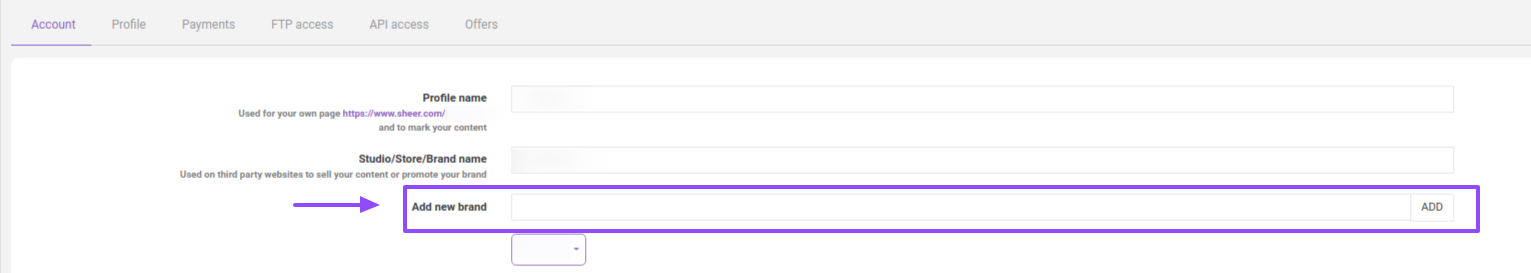SETTING UP BRANDS
When should I create additional Brands?
- If you are a Company or Brand with multiple websites or diverse niche content you want to setup on our Network, and you would like to control everything from one account/login
- You have extremely varied niche content you want to promote and sell.
- You have an account with multiple channels/studios on one of the connected Network sites.
VERY IMPORTANT INFO REGARDING BRANDS
- If you have an account on another site where you sell or promote content, you should connect with Sheer support to see if they are already part of the Network and learn how to proceed before setting up any brands. You may also be eligible for content Import which can save you time and get you selling content quickly across the Sheer Network.
- It’s important to know that although Sheer currently has capability to add brands to network sites, on Sheer itself the brands would all be part of your main account.
- It’s not currently possible to separate brands on the Sheer website. The brands content will all be part of your original account Sheer feed. This may not be an optimal route for some creators. For example if you are managing multiple models or studios, or have very diverse genres, it would be more beneficial for you to have separate Sheer accounts rather than brands at this time.
- It’s also not possible to have a separate Sheer profile url for brands, or a different membership package. These features are still under development and should be available in the near future.
- You will have separation of your brands on the various network sites via channels or studios and can ask your support manager for details of the url if you would like to promote those brands externally..
- You can only have one brand per content upload. Please do not add multiple brands as content will only appear on the first brand you have added to the content.
HOW DO I ADD A BRAND?
- You have the capability to manage additional associated Brands under one main account. This option is unlocked in your settings until you have published at least 5 paid videos on your main account. A Paid video means PPC or Membership.
- Once you have fulfilled the upload requirement, go to your account settings and you will see a new section towards the top – Add new brand. You have the capability to rename, delete or switch to a brand by clicking the drop down arrow in the brand tag.
- Make sure to maintain your brands with regular updates. It is essentially another studio, setup for your convenience under your main account.
Our Team will work to promote you while your audience grows, helping you make money from day 1!
With memberships, ppv, premium video, adshare and custom content options, you can choose how you want to sell your brand with the confidence that it won’t be taken down for being too sexy!
Can’t find what you are looking for? Contact Support